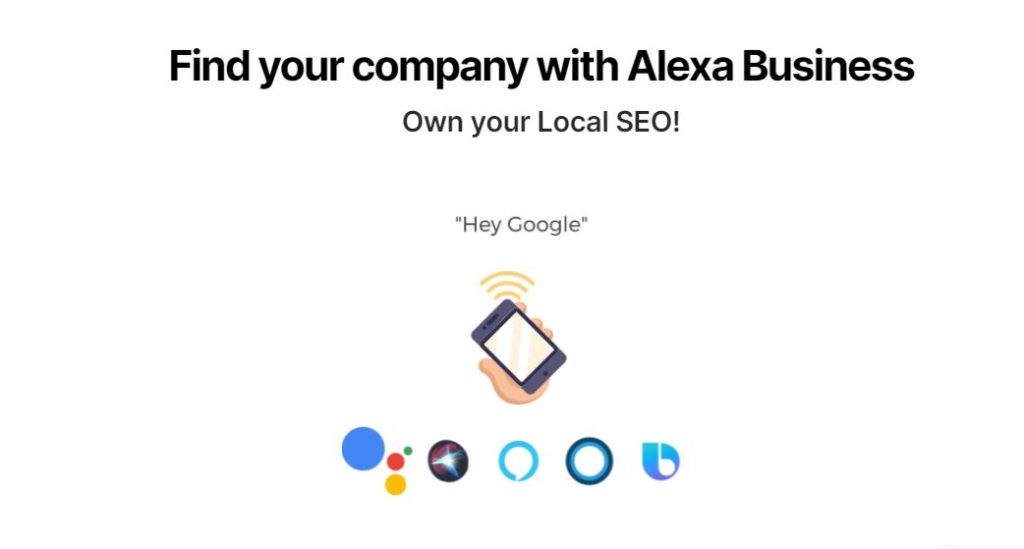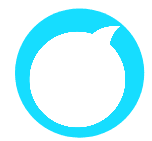Gone are the days when typing in a search query was the only option! Now, with Alexa, Siri, Google and Cortana, you can simply speak into your phone or computer’s speakers to ask for what you need. If you want your business to be found by these new AI assistants, then it is essential that you optimize your website for local voice search. Optimizing your business’ content for local search results is an important element in this new frontier-the more you optimize your site for local voice search, the better chance it has to be found on these devices.
To fully optimize for local voice search, it’s important to understand these key factors: Where are people searching? What sites do they visit? What questions do they ask? Knowing the answers to these questions play a big part in compiling a voice marketing strategy for your business.
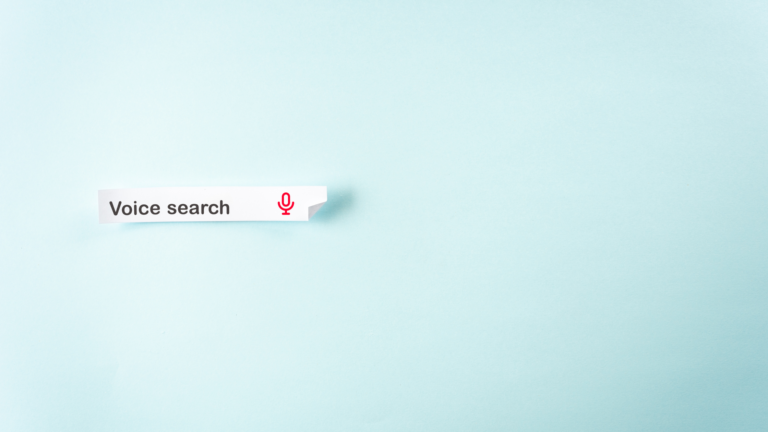
Why Optimize for Local Voice Search?
As voice search uses continue to grow, not only with the proliferation of smart speakers but also on phones and other devices. People are using their voices in more ways than just asking questions; they’re seeking out local businesses too!
A survey done by BrightLocal in 2018 showed that more than half of people used voice search to find a local business over the past year, 74% of voice search users search for a local business weekly, and 46% were using voice search daily to look for a local business.
That was over four years ago, Voice search has drastically continued to grow since then, and people are using voice assistants like Amazon’s Alexa or Google Assistant in their homes. This is a huge opportunity for local businesses that want their customers’ attention in an already crowded field of competitors! Does your business show in the search results? Below are some times to get listed and start being found on the voice assistants and smart speakers.

Optimize for Apple Siri
Siri, Apple’s own virtual assistant, has 36% market share for voice searches on smartphones and tablets. Siri gets its local business data from Apple Maps Connect which powers not only the capability of Siri but also all functions within Apple’s newest product: “Maps”. The basic process to claim your Apple Maps listing is to go to Apple Maps Connect, sign in with an Apple ID, then claim your business listing and optimize your information.
You might be wondering why there are no reviews or photos on Apple Maps Connect. That is because Apple gets photos and reviews primarily from Yelp, it can come for a few other places depending on business category. So, in order to best optimize for Apple Siri, you’ll want to make sure your Yelp listing is claimed and optimized as well.

Optimize for Google Assistant
Like Siri, Google Assistant also has a 36% market share for voice. This is the simplest of the voice search platforms because of being a Google product, it gathers all of its local business data directly from Google My Business, including Reviews and Photos. Optimizing for Google Assistant is no different than optimizing for Google Search or Google Maps. Bottom line, if you optimize your business to show up well on a Google search or in Google Maps, you’ll be well optimized to show up in a voice search on Google Assistant.

Optimize for Amazon Alexa
While Alexa dominates the smart speaker market with a 70% share, it only has 25% overall for voice search when you consider all devices (phones, consoles, computers, etc). Alexa gets their local business data and information like reviews and photos, from two primary sources. Most of the local business information provided comes from Yelp, however in mid-2018 some digital marketing companies began submitting business listings directly to Alexa.
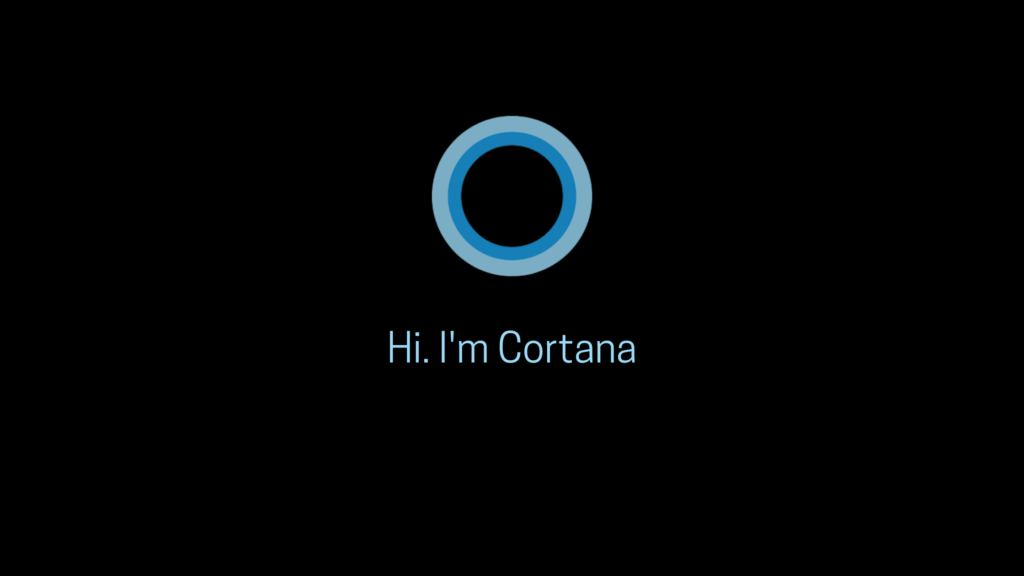
Optimize for Microsoft Cortana
Last but not least, there’s Microsoft Cortana. Which, to our surprise, has close to a 20% market share. Being that it is embedded in Microsoft Windows, Xbox and Microsoft Office, Cortana counts for one-in-five voice searches done.
Cortana can get her information from Bing Places. Though the company has virtually no market share on mobile searches, it does have significant market share for desktop search results. Even with Cortana having 20% market share for voice, it is worthwhile to claim and optimize your Bing Places listing for both desktop and voice searches.
Claim and Optimize Your Yelp Listing
As mentioned a few times above, regardless how you may feel about Yelp, your Yelp listing is a key factor to local voice search & voice search optimization. Yelp directs images and reviews to Apples Maps, which powers Apple’s virtual assistant, Siri, and Bing Maps which powers Microsoft Cortana. In addition, it drives that same business information to Amazon Alexa.

Now You’re Optimized for Local Voice Search
There you have it, the magic recipe to getting your business listed for voice searches for local businesses. Once you’ve completed the steps above, you’ll be off to a profound start to show up on local business voice search on Amazon Alexa Voice Search, Google Assistant, Google Home, Apple Siri, Microsoft Cortana.
However, if you don’t have time to do all this yourself then our team here at Alexa Business can help! There are still other factors needed when it comes to being fully optimized for voice search. Contact us to today to arrange a free consultation to get listed on voice command and voice control with Alexa Business.